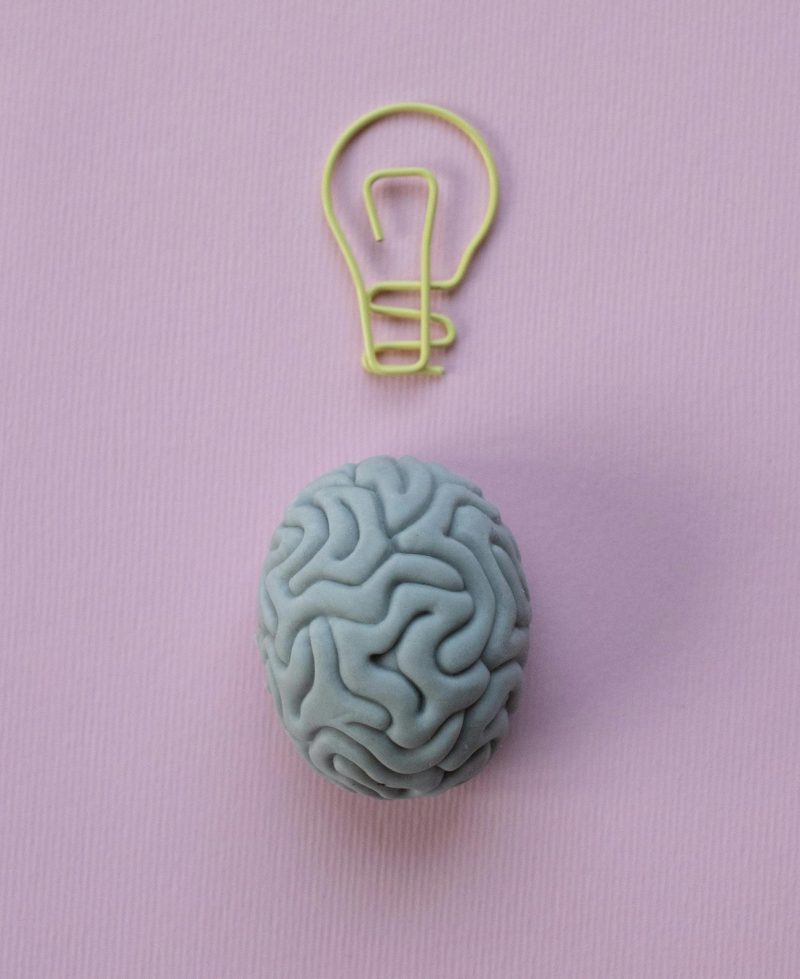Full disclosure – I have drunk the building a second brain kool-aid! Let me explain…
Over a year ago I came across the work of Tiago Forte (see his blog here) and eventually read his book “Building a second brain”. It has made a big impact on me. I have heard of “personal knowledge management” before but the ideas never really got a hold of me the way Tiago Forte’s materials have.
Basic idea
The basic gist is using digital notetaking tools to capture all of your best ideas. These can be tools as straightforward and ubiquitous as apple notes and google keep. The oft-repeated quote from David Allen (of GTD) that connects to personal knowledge management (PKM) and building a second brain is that “your mind is for having ideas, not holding them.” So a second brain (i.e. digital notetaking app) can be a place to store all of your great ideas. You could write things down in a notebook but the advantage of a digital second brain is that it can go with you everywhere and is searchable.
It’s personal
A key word in personal knowledge management is personal. The second brain is for you. All your great ideas, the things you read, the things you think about – these can be captured digitally and saved for easy access later. It’s like you can create your own personal google to search through later.
Some personal examples
- Your friend sends you a great brownie recipe via email – save it in your second brain. Next time you want to bake something sweet, don’t search the real google, search your second brain! It will save you time and frustration and remind you of your friend.
- You start a note of your summer “bucket list” – you see a flyer in the supermarket for a concert, add it to your digital bucket list!
How I use it
I am a huge fan of having a second brain! In my life I have both a professional and a personal second brain. For both of them I use google keep. Google keep is a simple digital note-taking app. I can include images and links, but I mostly use plain text – it doesn’t even have bold or italics! In my professional life as a college professor I use google keep to take notes and also do what Forte calls “intermediate packets”. For example, while for a class I might create powerpoint slides (which would live in a computer file folder), I would use my second brain to write down my ideas and create an outline. The advantage here is that google keep is much more searchable than writing in powerpoint or word. It becomes that much easier to find it again. For example, if I came up with a cool activity in my research methods class and I wrote it down in my google keep, then it’s easy to find it for when I want to re-use the activity in my PKM workshop. This is much easier than looking through multiple powerpoint presentations with similar titles.
The purpose of having a second brain and capturing information systematically is to do something with that information – to share it and express it. But having a good method to easily capture information is that important first step, which makes it that much more likely that it will be put to good use.
In my personal life when I have a random thought I like to capture it in my second brain. I listen to a lot of podcasts. In the past I would listen to something, think it was cool, but then forget about what I learned and not do anything with it. Now I capture that information in my second brain and often use it to better my life.
For example, I like to listen to NPR’s lifekit podcast and I found this heuristic helpful when trying to clean a space that feels overwhelming: 1. Trash 2. Laundry 3. Dishes 4. Return items to home 5. Tackle homeless items pile. I wouldn’t be using this if I hadn’t written it down in the first place!
How does it help me? Benefits of this
Why do I like having a digital second brain?
- A place to jot down my great ideas for the potential of using them later.
- It’s like having a trusted friend who wants to listen to my ideas – the things I think about have a place to go.
- Writing things down, not just thinking about them, helps solidify your thinking.
- Having everything in one place, rather than being scattered into many notebooks
- It’s a great alternative to keeping things in my e-mail inbox. In my inbox they distract me, in my second brain I know they are safe, biding their time until I can use them.
- The capacity to easily search and sort them
- Notes that are no longer of interest can easily be archived (in google keep that just means they go to the bottom of the list)
- I can jot down ideas that aren’t immediately relevant to something I’m working on. They can percolate.
- It doesn’t have to be perfect! They are notes, not essays.
Have a single place to keep your notes! This is a great alternative to keeping things in an e-mail inbox! (for example – you receive an email with some great tips on a morning routine – copy and paste (or edit) and put into your second brain app!
How I keep my second brain organized
It would be possible to have a second brain full of notes, but not have them be organized – to just rely on the search feature to retrieve them later. In fact, I often try to help my future self by including a few different keywords in my notes. For example, the other day I was writing a note about how to clean a couch, but I also included the word sofa. Some notes apps even have smart search features, and will search for similar words.
However, I prefer to have my notes organized. I use the PARA system, also developed by Tiago Forte (see future blog post about this!), but that’s a big topic. Within google keep I use tags to organize my notes. The plus of this is that notes can fall under multiple tags. In apple notes, notes can be organized into folders.
Example of some of my tags in my personal google keep:
The numbers have to do with the PARA system (see future post), tags that start with 2 will appear more towards the top of the list than tags that start with 3.
Hybrid approach – paper and digital
Throughout my productivity approaches I use a hybrid system of digital and paper. The same is true of my second brain. I don’t necessarily write down every great thought into my notes app, sometimes I jot things down on paper, but if they are particularly juicy ideas, I make sure to put them into my google keep so that I know I will be able to access it later. There is something nice about writing with a pen and paper and not being distracted by everything else on my phone/computer, or feeling the need to categorize that idea right away. But in the long run it’s great to have things in my digital app so that I can keep it and easily access it.
Four components
In GTD parlance, there is a distinction between things being actions or references. To me, the second brain falls in the reference category. https://www.zenflowchart.com/guides/gtd-flowchart
Forte tends to think of the second brain as the whole system – both action and reference – whereas I think of it as just one section of it. When I say “second brain” I mean the digital note taking app.
He often describes a “second brain” as having two halves – action and reference. Then the action section is split into calendar (appointments) and task manager, and the reference side into notes app and file storage.
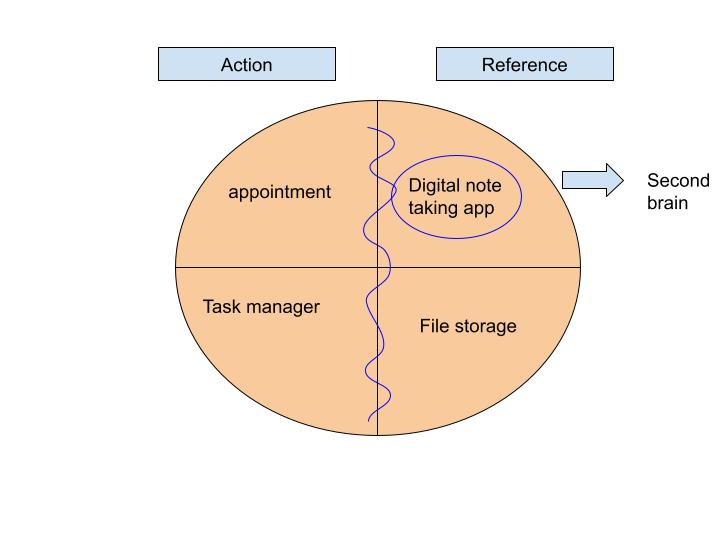
Why did I choose google keep?
Tiago Forte’s advice is to not obsess over what app to choose, just pick one and try it for at least 30 days. There are many apps to choose from. Some big ones as I write this (summer 2024) are notion, evernote, onenote, obsidian, roam, apple notes. I chose google keep because I am already using a lot of google products and I use an android phone. Google keep is simple and was easy for me to start using. If I had to switch to a more heavy-duty notes app I would probably try notion.